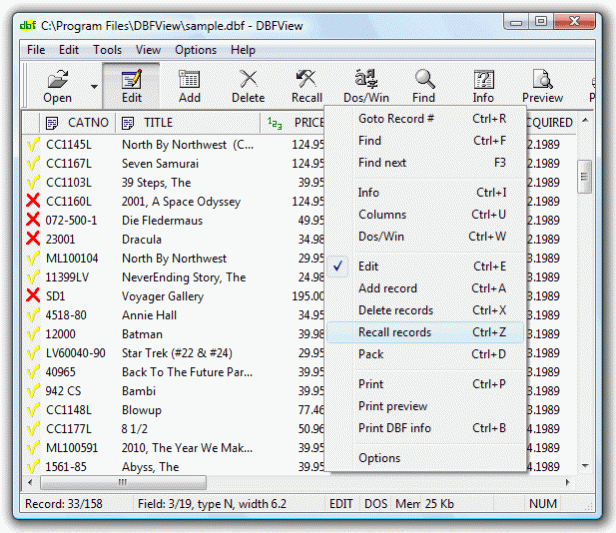DBFView 4.2
Free Trial Version
Publisher Description
DBFView - the most popular DBF editor and viewer for Win9x/NT/2000/XP/Vista/Win7 in the world! DBFView is a compact but powerful tool for viewing, editing, and printing DBF-format databases. It supports dBase, Clipper, FoxPro, Visual FoxPro and other DBF formats. In contrast to many analogues, DBFView is completely a Windows9x/NT/2000/XP/Vista/Win7 program.
The user friendly program makes working with databases simple and hassle free. The most important parts of the DBFView code are written in Assembler, therefore the basic operations perform fast and the .exe file is very small (only 525Kb!). DBFView uses its own database access tools and does not require external drivers for connection to databases (such as ODBC or BDE) or additional libraries (.OCX, .DLL). The program allows you to add, delete, recall, sort, zap, pack records, view and edit files in DOS or Windows character sets, get detailed database information, export to txt/html/csv/xls/xlsx format, and search in a file. DBFView comes with an Installer/Uninstaller, documentation in HTML format, and sample files.
About DBFView
DBFView is a free trial software published in the Databases & Tools list of programs, part of Business.
This Databases & Tools program is available in English. It was last updated on 05 March, 2024. DBFView is compatible with the following operating systems: Windows.
The company that develops DBFView is DBFView Software. The latest version released by its developer is 4.2. This version was rated by 4 users of our site and has an average rating of 5.0.
The download we have available for DBFView has a file size of . Just click the green Download button above to start the downloading process. The program is listed on our website since 2011-01-31 and was downloaded 1,584 times. We have already checked if the download link is safe, however for your own protection we recommend that you scan the downloaded software with your antivirus. Your antivirus may detect the DBFView as malware if the download link is broken.
How to install DBFView on your Windows device:
- Click on the Download button on our website. This will start the download from the website of the developer.
- Once the DBFView is downloaded click on it to start the setup process (assuming you are on a desktop computer).
- When the installation is finished you should be able to see and run the program.